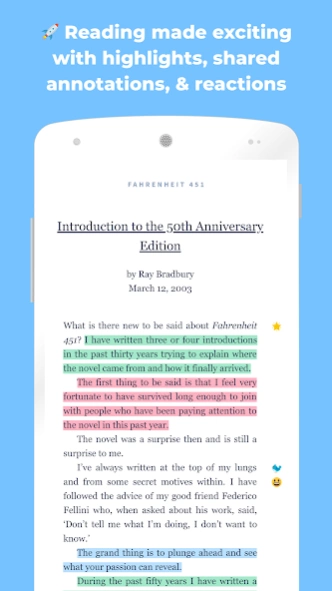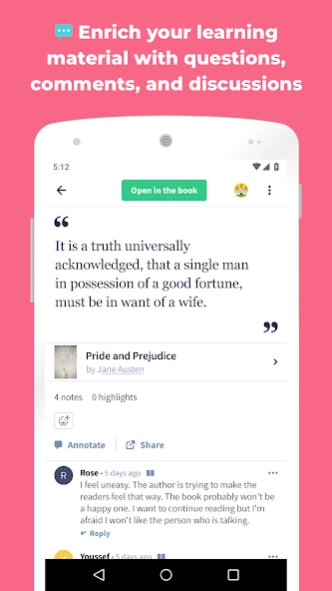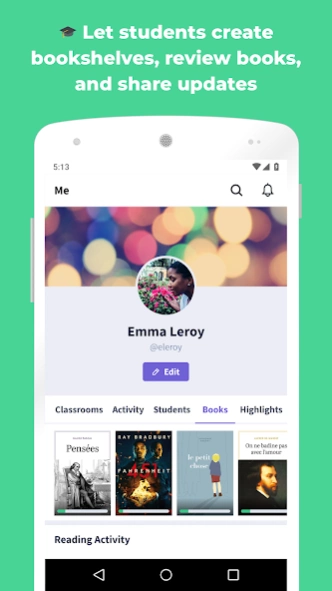Glose for Education
Free Version
Publisher Description
Glose for Education - Make reading exciting and fun!
Help students read more
Students can create and share booklists, follow each other’s progress, and access reading goals and programs for their class. Group reading encourages reading consistency.
Give students a voice
Students can engage in ebooks through shared annotations in the margins of the texts they read. Engaging with the materiel boosts memorization, preparation for in-class discussion, and fun!
Create a positive culture
Text annotations foster collaboration, critical thinking, and creativity. Encourage student participation to drive measurable progress you can reward.
A digital reading platform
Read anywhere, anytime, online or offline. Personalize your settings, follow your progress, archive your highlights and notes automatically: Glose is the ultimate reading hub.
Learning and collaboration tools
Reading becomes collaborative through shared annotations, comments, and discussions around the text. Students and professors engage in smart conversations to make learning better.
About Glose for Education
Glose for Education is a free app for Android published in the Teaching & Training Tools list of apps, part of Education.
The company that develops Glose for Education is Glose. The latest version released by its developer is 1.0.
To install Glose for Education on your Android device, just click the green Continue To App button above to start the installation process. The app is listed on our website since 2023-04-25 and was downloaded 2 times. We have already checked if the download link is safe, however for your own protection we recommend that you scan the downloaded app with your antivirus. Your antivirus may detect the Glose for Education as malware as malware if the download link to education.glose.android is broken.
How to install Glose for Education on your Android device:
- Click on the Continue To App button on our website. This will redirect you to Google Play.
- Once the Glose for Education is shown in the Google Play listing of your Android device, you can start its download and installation. Tap on the Install button located below the search bar and to the right of the app icon.
- A pop-up window with the permissions required by Glose for Education will be shown. Click on Accept to continue the process.
- Glose for Education will be downloaded onto your device, displaying a progress. Once the download completes, the installation will start and you'll get a notification after the installation is finished.